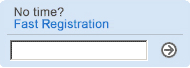By Bob Mesnik
Before purchasing an IP Camera system you should make sure you know what your objectives are. What do you want to accomplish? For example, do you want to catch the criminal, improve productivity, reduce liability, manage a remote office, validate an alarm, or view animals in the wild? Do you want the people to know that you are viewing them or do you want to catch them unawares? Sometimes you may have different objectives for different areas.
For example, you may have one objective for cameras viewing the parking lot and other requirements for ones that you place at the doorway. Once you know more about your objectives you can then select the right camera for the job. Here are some guidelines for setting the objectives for your surveillance IP Cameras.
Resolution Required
Before we look at applications, let¡¯s first understand how your objectives determine the quality of the video you will need. The surveillance industry defines three different objectives: detection, recognition and identification.
Detection
Detection is just being able to see that a person is there. For example, you are able to differentiate between a person and a horse. This requires the least amount of detail. Axis and other manufacturers have done some evaluation of this and they estimate you need about 5 to 6 pixels/foot to detect a person.
Recognition and Identification
Recognition and Identification: It¡¯s easier to identify someone you know, than identifying someone you don¡¯t know from a picture. You can identify a person you know even though you may only see a partial face because you can use many other identifying characteristics such as clothing, body build, etc. If you need to identify an unknown person from a picture you will need more details. It has been estimated by IQinvision and others that you will need about 40 pixels/ft to recognize someone you know, while you will require over 70 - 80 pixels/ft to identify a person you don¡¯t know.
All these definitions also assume you are using a camera that provides good performance in many different conditions. Take a look at our previous article for more about the complete specifications of an IP camera. For example, it is very important to consider the type of compression you use. MJPEG provides the best resolution. Other compression schemes such as MPEG4 and H.264 are also good, but can reduce the clarity when things are moving. Whatever you do, don¡¯t use an inexpensive camera if you really want to get the job done. Always remember you get what you pay for. The better IP cameras allow you to identify a person in more situations than a cheap camera.
Now let¡¯s look at some objectives.
Catch the Criminal
So you want to find out who¡¯s stealing the wheelbarrows? In this application you first have to decide if you¡¯re trying to find an employee stealing (someone you know) or trying to catch the crook that breaks into your store. As mentioned above, you will require a different resolution and camera system depending on what you are trying to do. You will need to make sure you have enough pixels/foot to identify the person.
You may want to make the camera visible so that it discourages people from criminal activity, or you may want to catch them unawares. For example the Axis P3344 with a 1280 x 800 resolution is a great vandal resistant dome that can be used to view an area that¡¯s about 32 ft wide. If you need a covert camera, there are a number available, but they are not IP cameras. Instead you will need an analog camera plus a video encoder. Covert cameras are made to look like clocks, sprinklers, desk lamps, smoke detectors and other things.
If you want to catch them at night, you may need to add IR illumination. In this case the camera can see what the human eye cannot see. You can select an IP camera such as the Brickcom dome camera which includes a built in IR illuminator.
Improve Productivity
Workforce productivity is important to business success. Cameras help to keep people productive and on their best behavior. The cameras can help management monitor and correct work procedures.
You probably know the people in the production area and may also know where they should be, so it requires less camera resolution. All you need to see is that a person is at each location, and don¡¯t need to have forensic details. You can use a wide angle lens and view a very large area. In this case you only require about 10 pixels/ft. In this application you can also use a PTZ camera that patrols though many positions.
For example the Axis P5534 has high resolution that allows you to view a wide area. You can program it to step through many positions so it can view a very large area.
Reduce Liability
Unfortunately, there are people who benefit by making false claims against organizations. Cameras can help prevent this type of behavior. Insurance companies are aware of this so they sometimes provide discounts when cameras are installed. It allows them to easily contest erroneous claims.
This application requires that you are able to identify the person making the claim. You will also need to decide whether or not you are trying to identify a known or unknown person. The usual assumption is that in the office you will require enough resolution to recognize one of your own people, but require more resolution in the lobby where unknown people are viewed.
Since the person could be one of your own employees, and may know where cameras are located, it is a good idea to add some covert cameras. By augmenting the visible cameras with invisible ones, you remove the ¡°off camera¡± event. The IQ-MX series of cameras provides high resolution so you can view a lobby area and catch everything that¡¯s occurring.
Manage a Remote Office
Instead of traveling to your remote sites, you can use IP video cameras to remotely make the visit. In this application you can select IP cameras with two-way audio so you can talk to the people as well as see what¡¯s going on. You probably won¡¯t require very high resolution for this application but you may need to add a microphone and speaker to your remote camera.
Note that this is really not the best video conferencing system, since IP systems tend to have delays in transmission. Its primary use is for watching people in remote locations, but using a web browser or Ocularis software you can have a two-way conversation. Some cameras have a built in microphone and speaker. For example, you can use the Axis M1031-W which is a small camera with two-way audio support, built in microphone and speaker. Its great for viewing a small conference room. If you need to view a larger area, you can use a PTZ type camera with two-way audio like the Axis P5532.
Validate an Alarm
It¡¯s an annoying fact that there are many false alarms from detectors that can be triggered by animals or even the wind blowing a curtain. When you get awakened in the middle of the night it would be great to just go to your computer and look at the store or office to see if anything is going on. Then you can go back to sleep. In this case, you may only need a wide angle view of the area.
Of course, if you are also interested in catching the bad person, then you need higher resolution. If you usually have lights on at your facility, you can use a camera such as the IQD40 of if you don¡¯t have lights on at night; you can use a camera with a built-in IR illuminator such as the DDK-1500D.
View Animals in the Wild
We have had a number of requests from people who would like to study or view animals. Sometimes they are in isolated areas and sometimes they are in the local zoo. We still need to ask the question, what do you want to accomplish? If you¡¯re looking at a herd of cows, you need one type of camera, but if you are looking at the small marks on the side of cow, you will need a higher resolution camera system.
Things get more complicated when you are out in a remote area. Besides determining the detail required you also need to decide if you want to view animals during the day or at night. You also need to determine how to get power and signal wires to the camera. Since you may need to use solar power system in remote areas, you need a camera that doesn¡¯t use a lot of power. The IQ852 is a good choice since it only requires about 9 Watts of power.
For more information, please send your e-mails to swied@infothe.com.
¨Ï2011 www.securityworldmag.com All rights reserved.
|